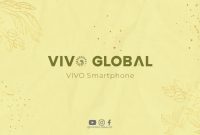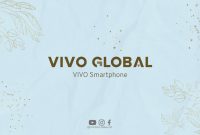Are you tired of using slow and outdated browsers? Look no further than the Vivo Browser! This amazing browser is the perfect tool for anyone who wants to enjoy fast and efficient browsing. Whether you’re searching for information, streaming videos, or checking social media, the Vivo Browser has got you covered.
What is the Vivo Browser?
The Vivo Browser is a fast, safe, and user-friendly browser that helps you enjoy a seamless browsing experience. This browser is designed to optimize your internet speed and provide you with a smooth browsing experience. It is equipped with advanced features that make it easy to navigate and customize to your preferences.
Why Choose the Vivo Browser?
There are many reasons why you should choose the Vivo Browser over other browsers. Here are a few of the most compelling reasons:
1. Speed
The Vivo Browser is designed to be fast and efficient. It loads pages quickly and allows you to browse the internet without any lag. Whether you’re browsing on your desktop or mobile device, you’ll enjoy a fast and seamless experience with the Vivo Browser.
2. Security
The Vivo Browser is equipped with advanced security features that help protect your privacy and keep you safe online. It has built-in ad-blockers, anti-tracking tools, and other features that help keep your personal information secure.
3. User-Friendly Interface
The Vivo Browser is designed with the user in mind. It has a simple and intuitive interface that makes it easy to navigate and customize. Whether you’re a seasoned internet user or a beginner, you’ll find the Vivo Browser easy to use and customize to your liking.
Features of the Vivo Browser
The Vivo Browser is packed with features that make it stand out from other browsers. Here are a few of the most notable features:
1. Fast Download
The Vivo Browser allows you to download files quickly and easily. Whether you’re downloading large files or small files, you can be sure that the Vivo Browser will get the job done quickly and efficiently.
2. Customizable Homepage
The Vivo Browser allows you to customize your homepage to your liking. You can add your favorite websites, news feeds, and social media accounts to your homepage for easy access.
3. Night Mode
The Vivo Browser has a night mode feature that makes it easier to browse the internet in low light conditions. This feature reduces the amount of blue light emitted by your screen, making it easier on your eyes.
4. Built-in Ad Blocker
The Vivo Browser has a built-in ad blocker that helps you enjoy a seamless browsing experience. It blocks annoying ads and pop-ups, allowing you to focus on the content that matters to you.
5. Incognito Mode
The Vivo Browser has an incognito mode that allows you to browse the internet without leaving any traces behind. This mode is perfect for when you want to browse the internet privately.
How to Download the Vivo Browser
Downloading the Vivo Browser is easy and straightforward. Here’s how you can do it:
1. Go to the Vivo Browser website
Visit the Vivo Browser website to download the browser. You can download the browser for free on the website.
2. Choose Your Platform
The Vivo Browser is available for both desktop and mobile devices. Choose the platform that you want to download the browser on.
3. Download the Browser
Click on the download button to start the download process. The download process should take only a few minutes, depending on your internet speed.
Conclusion
The Vivo Browser is an amazing browser that offers fast and efficient browsing. Whether you’re searching for information, streaming videos, or checking social media, the Vivo Browser has got you covered. It is equipped with advanced features that make it easy to navigate and customize to your preferences. Download the Vivo Browser today and enjoy a seamless browsing experience.