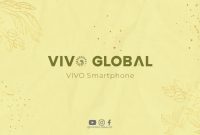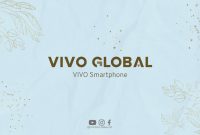Vivo Y53 is a popular smartphone that comes with a range of features and capabilities. However, like any other device, it may encounter issues that require firmware updates to fix. If you are experiencing problems with your Vivo Y53, then you may need to download and install the latest firmware via an SD card. In this article, we will guide you on how to download firmware Vivo Y53 via SD card.
What is Firmware?
Firmware is a software program that is embedded in a hardware device. It controls how the device operates and provides instructions to the device’s processor. Firmware updates are released to fix bugs, enhance device performance, and add new features. These updates are crucial to keep your device running smoothly and efficiently.
Why Download Firmware Via SD Card?
Vivo Y53 firmware updates are usually released over the air (OTA). However, if you are unable to download the update via OTA, you can download the firmware and install it manually via an SD card. This method is useful when your device is bricked, stuck in a boot loop, or experiencing other software-related issues.
Before You Begin
Before you download and install the firmware via an SD card, there are a few things you need to do:
- Back up all your important data, including contacts, photos, and files, to avoid losing them during the update process.
- Make sure your Vivo Y53 has enough battery life to complete the update process without interruption. We recommend charging your device to at least 50%.
- Download the correct firmware for your Vivo Y53 model. Installing the wrong firmware can cause serious issues.
Steps to Download Firmware Vivo Y53 via SD Card
Follow these steps to download and install the firmware via an SD card:
- Download the firmware for your Vivo Y53 model from a reliable source. Make sure the file is in .zip format.
- Copy the downloaded firmware file to the root directory of your SD card. Do not put the file in any folder; it should be directly on the SD card.
- Insert the SD card into your Vivo Y53.
- Turn off your Vivo Y53.
- Press and hold the Volume Up and Power buttons simultaneously until the Vivo logo appears on the screen. This will boot your device into recovery mode.
- In recovery mode, select “Install from SD” using the Volume buttons to navigate and the Power button to select.
- Locate the firmware file on the SD card and select it using the Power button.
- Wait for the firmware to install. This may take a few minutes.
- Once the installation is complete, select “Reboot system now” to restart your Vivo Y53.
Conclusion
Downloading and installing firmware via an SD card is an effective way to fix software-related issues on your Vivo Y53. However, it is crucial to follow the steps carefully and ensure you download the correct firmware for your device. We hope this guide has been helpful in assisting you in downloading firmware Vivo Y53 via SD card. If you encounter any issues during the process, seek assistance from a professional technician.