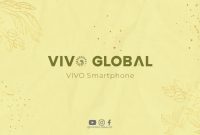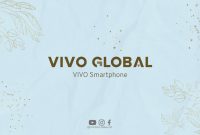As technology advances, the internet has become an integral part of our daily lives. However, with the increased usage of the internet, online security threats have also increased. This is where Vivo Browser comes into play. Vivo Browser is an Android browser that provides maximum security to its users. With its advanced features, it ensures that your web page security is not compromised. In this article, we will discuss how Vivo Browser protects your web page security.
Private Browsing and Incognito Mode
One of the most important features of Vivo Browser is private browsing and incognito mode. These features ensure that your browsing history, cookies, and cache are not saved on your device. This means that no one can access your browsing history, even if they have physical access to your device. It also prevents websites from tracking your online activity and displaying targeted ads.
In incognito mode, Vivo Browser also blocks third-party cookies, which are often used by websites to track your online activity. This ensures that your online privacy is not compromised.
Ad Blocker
Another important feature of Vivo Browser is its ad blocker. This feature blocks all ads on websites, including pop-up ads, banner ads, and video ads. This not only enhances your browsing experience but also protects you from malicious ads that can compromise your web page security. Malicious ads often contain viruses and malware that can harm your device and steal your personal information.
Anti-Phishing Protection
Phishing is a common online scam where attackers create fake websites that look identical to legitimate websites. They then trick users into entering their personal and financial information on these fake websites. Vivo Browser’s anti-phishing protection feature ensures that you are not a victim of such scams. It detects and blocks fake websites and alerts you if you try to access them.
HTTPS Encryption
HTTPS encryption is a security protocol that ensures that the data transmitted between your device and the website you are visiting is secure. It encrypts the data, making it unreadable to anyone who intercepts it. Vivo Browser uses HTTPS encryption by default, which ensures that your web page security is not compromised. This is especially important when you are accessing sensitive information, such as your bank account details or personal information.
Conclusion
Vivo Browser is an Android browser that provides maximum security to its users. With its advanced features, it ensures that your web page security is not compromised. Its private browsing and incognito mode, ad blocker, anti-phishing protection, and HTTPS encryption features make it one of the most secure browsers available. If you want to ensure that your online activity is secure and your web page security is not compromised, you should consider using Vivo Browser.