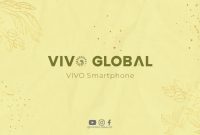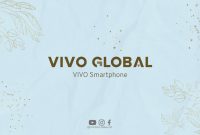As technology advances, smartphones have become an essential part of our daily lives. We use them for communication, entertainment, and even for work-related tasks. One of the most common tasks we perform on our phones is reading and editing documents. However, not all phones come with built-in document readers, which is where Vivo Doc Reader comes in.
What is Vivo Doc Reader?
Vivo Doc Reader is a document reader application developed by Vivo, a Chinese smartphone manufacturer. The app allows users to read, edit, and share documents on their Vivo smartphones. It supports various document formats such as PDF, PPT, DOC, and XLSX, making it a versatile tool for both personal and professional use.
Features of Vivo Doc Reader
Vivo Doc Reader comes with a range of features that make it a convenient tool for reading and editing documents on your phone. Some of its key features include:
1. Easy to Use
The app has a simple and user-friendly interface, making it easy for users to navigate and access various features with ease.
2. Multi-Language Support
Vivo Doc Reader supports multiple languages, making it a great tool for users who need to read or edit documents in different languages.
3. Cloud Sync
The app also allows users to sync their documents with cloud storage services such as Google Drive and Dropbox, making it easy to access and share documents across different devices.
4. Annotation Tools
Vivo Doc Reader comes with a range of annotation tools such as highlighters, underlines, and strikethroughs, making it easy for users to make notes and edits on their documents.
5. Customizable Settings
The app also allows users to customize various settings such as font size, background color, and screen brightness, making it comfortable to read documents in different environments.
Advantages of Using Vivo Doc Reader
There are several advantages to using Vivo Doc Reader, including:
1. Convenient
The app makes it easy to read and edit documents on your phone, saving you the hassle of having to carry around a laptop or desktop computer.
2. Free
Vivo Doc Reader is a free app, which means you don’t have to pay any fees to use it. This makes it a great tool for users who need to work with documents but don’t want to invest in expensive software.
3. Versatile
The app supports various document formats, making it a versatile tool for both personal and professional use.
4. User-Friendly
The app has a simple and easy-to-use interface, making it accessible to users of all skill levels.
How to Use Vivo Doc Reader
Using Vivo Doc Reader is easy. Simply follow these steps:
1. Download and Install the App
Visit the Google Play Store and search for Vivo Doc Reader. Click on the “Install” button to download and install the app on your phone.
2. Open the App
Once the app is installed, open it from your phone’s app drawer.
3. Select a Document
From the app’s main interface, select the document you want to read or edit.
4. Read or Edit the Document
You can read the document by swiping up or down on the screen. To edit the document, click on the “Edit” button and use the annotation tools to make your changes.
5. Save and Share the Document
Once you’re done making changes, click on the “Save” button to save the document. You can then share the document with others by clicking on the “Share” button and selecting the desired sharing option.
Conclusion
Vivo Doc Reader is a convenient and versatile tool for reading and editing documents on your phone. Its user-friendly interface, cloud sync, and annotation tools make it a great app for both personal and professional use. So, if you’re looking for a reliable document reader app for your Vivo phone, Vivo Doc Reader is definitely worth checking out.