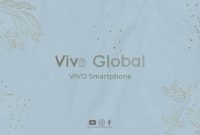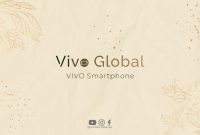Have you ever encountered an error message on your computer that reads “Windows Script Host is Disabled”? If yes, then you are not alone. This issue can be frustrating, and it can prevent you from running scripts on your computer. But what does this error message mean, and how can you fix it?
What is Windows Script Host?
Windows Script Host (WSH) is a built-in scripting engine that allows you to run scripts on your computer. Scripts are small programs that automate tasks on your computer. They can be used to perform various tasks, such as automating repetitive tasks, managing system settings, and much more.
Why is Windows Script Host Disabled?
Windows Script Host may be disabled on your computer due to security reasons. This is because scripts can be used to execute malicious code on your computer. Therefore, to protect your computer from malware and other security threats, Windows may disable the WSH by default.
In some cases, Windows Script Host may also be disabled due to a malware infection. Malware can modify system settings and disable critical services, including the WSH. Therefore, if you suspect that your computer is infected with malware, you should run a virus scan immediately.
How to Enable Windows Script Host?
If you need to run scripts on your computer, you can enable Windows Script Host by following these steps:
- Press the Windows key + R to open the Run dialog box.
- Type regedit and press Enter to open the Registry Editor.
- Navigate to the following registry key: HKEY_LOCAL_MACHINE\SOFTWARE\Microsoft\Windows Script Host\Settings
- Double-click the value named Enabled and change its value to 1.
- Click OK and close the Registry Editor.
Once you have enabled Windows Script Host, you should be able to run scripts on your computer. However, keep in mind that enabling the WSH may pose a security risk, as it allows scripts to run on your computer. Therefore, you should only enable the WSH if you trust the source of the script.
How to Fix Windows Script Host Errors?
If you encounter an error message that reads “Windows Script Host is Disabled” when trying to run a script, you can try the following solutions:
- Check if the WSH is enabled on your computer by following the steps outlined above.
- Run a virus scan to check for malware infections.
- Check if the script is compatible with your version of Windows. Some scripts may only work on specific versions of Windows.
- Try running the script as an administrator. Right-click on the script and select “Run as administrator.”
If none of the above solutions work, you may need to reinstall Windows Script Host. To do this, follow these steps:
- Press the Windows key + R to open the Run dialog box.
- Type appwiz.cpl and press Enter to open the Programs and Features window.
- Select Windows Script Host from the list of installed programs.
- Click Uninstall and follow the on-screen instructions to remove Windows Script Host.
- Download and install the latest version of Windows Script Host from the Microsoft website.
Conclusion
Windows Script Host is a powerful tool that allows you to run scripts on your computer. However, it may be disabled by default for security reasons, and it can cause errors when trying to run scripts. By following the steps outlined above, you can enable Windows Script Host and fix any errors that you may encounter.